At my work we use the VLE BlackBoard for supporting our teaching. Some of the things it does are pretty good, but hidden away: this blog is about one of those dusty BlackBoard corners.
In the first year module I’m teaching on there are a lot of students and so managing practical sessions and sign-off became a bit of a worry for me. How can we ensure that all of the students have done the work, without having to mark the work, and without giving all the students the same assessment questions? (If we have the same questions for all students, the answers will percolate around the class fairly rapidly.)
Automated signoff using random question pools is the answer. For a practical with four main topics, I do the following:
- Automatically create 50-100 questions per topic, with different parameters (e.g. “This text X is encoded with the cipher AES, using key Y, what does it say?” where the AES key and the text vary between question)
- Upload each question type to a BlackBoard “Pool”
- Set up a quiz which has 4 questions, each randomly drawn from a different pool.
Thus each individual student has 4 questions drawn at random from pools of 50-100 questions, and so the chances of them getting the same questions as a neighbour are very small.
This blog will describe the question generation process and some of the hiccups I’ve come across. Questions need to be in a fairly specific format (text-based, tab delimited) and so I wrote a program to do this. I’m guessing that in the light of COVID19, more people might be interested in this so I have put some hacky sample software (quizgen) up on my github for others to take and develop.
The format for question upload is not complicated, and you could do it fairly easily using a spreadsheet package if you want. Just make sure you have in the first column the question type, and the remaining columns will hold question and answers. Just be sure to export as tab-separated and you should be able to import it as a Pool into BlackBoard. Once you have your Pool set up you can include it as a random block in a quiz.
Multiple Choice
BlackBoard (hereafter BB) offers multiple choice questions in this format:
MC [tab] Which is the right answer? [tab] Answer one [tab] correct [tab] answer two [tab] incorrect [tab] answer three [tab] incorrect
This should all be on one line. You can find a sample output on my github with just three questions.
Fill in the blanks
BB doesn’t have a “what’s the answer to this question?” question type but it does have a “Fill in the Blank” question type which is effectively the same. The format for a BB fill in the blank question is as follows:
FIB [tab] What is the welsh word for cheese? [tab] Caws
The observant amongst you will notice there’s no blank there. There doesn’t need to be a blank. It’s just what the questions are called.
If you have more than one answer, you can just add extra answers separated by tabs.
Things to watch out for
Character sets
It turns out that some of the text I used for input (Alice in Wonderland) featured various different kinds of quotation mark (three or four different kinds, I think). I caught most of them in a read-through but some snuck in – and the more esoteric quotes were interpreted as other characters by BB.
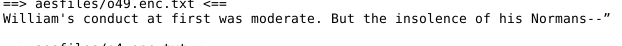
The text in the image above, within Blackboard, was interpreted as…
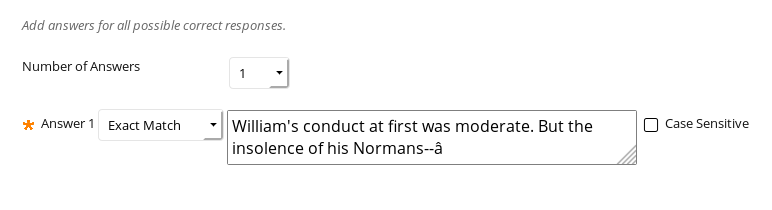
This led to a handful of students getting the wrong answer (when they had the right answer) – fortunately it was easy to trace who this had affected and the fix, once discovered, applied retrospectively to student marks so nobody was penalised.
To fix: you can enable (for specific questions) pattern matching. So the bulk upload works but then you have to edit some questions after the fact. With pattern matching, to match one or more characters, you use a . and for more characters a question mark. Adding . and .? as options seemed to work.
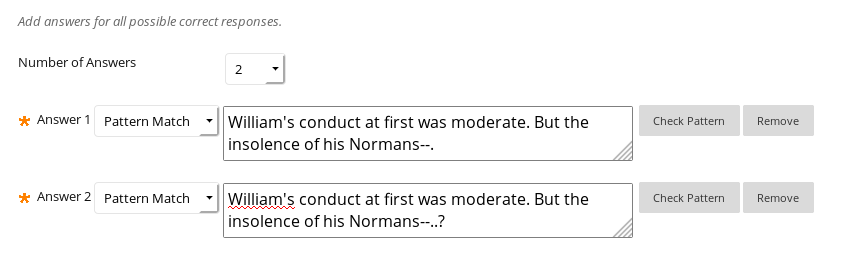
Images, equations, and special figures
It would be nice to be able to embed images, files, equations and so on in uploaded question banks.
This simply isn’t possible. You can add them if you edit questions by hand, but not if you upload them. I have got around this problem by creating lots of files and putting them on a separate webserver – images, encrypted files, text files… and then including the URL in the question as a parameter. As I am dealing with computer science students I assume they are OK with copying and pasting URLs.
Sort of makes me wish I was still working at the college. These are the kind of things I could have used with the apprentices.
Thank you. I am transitioning from Moodle to Blackboard and keep coming across things that Blackboard apparently can’d do but Moodle can. This was one of them. You have saved some head banging!